After learning all about coding forms in HTML5 it seems only fair that I have stumbled across this tool after my web assessment items are completed!
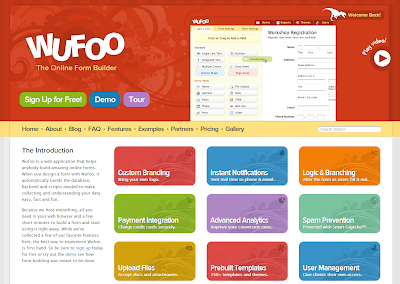 |
| Wufoo - The Online Form Builder |
The great thing with the Wufoo forms are that you can personalise them so easily! Not only can you select the type of data fields you want (single line, text area, radio buttons, drop down options, etc, etc) but you can also incorporate css to 'fancy' the form up a bit.
From what I can see so far once you register on the Wufoo site, you are able to create 3 free forms. I haven't gone any further yet in regard to pricing... I am having too much fun playing with my form.
The data and the admin interface remains on the Wufoo servers and you login in to Wufoo to manage everything, but the form looks like you're hosting it on your own site. Once you create your form you can link to it from your site or embed the form - as I have done below. Another option is to download the HTML file for the whole form and upload it with your site - allowing you to handle the server side stuff yourself.
So go ahead and use the form below for me and let me see how it works. Check back here later in the week for my follow up opinion.
So here we go:
Fill out my online form.

1 comment:
Grace here... I just gotta say, I filled the form out myself to see if it worked and straight away I received an email transcript of the completed form! This is so easy guys!
Post a Comment