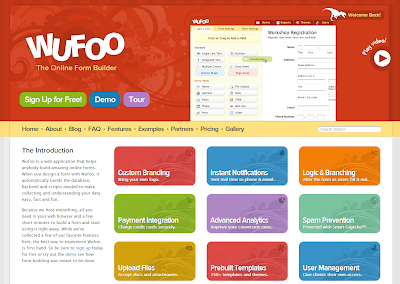I had a great time working with Jenny to design her logo, website and business card. Once the cards were designed I uploaded them to Vistaprint and organised hassle free printing at a very reasonable price.
If you would like me to design some unique business cards for you, please send me a message and we can chat about your requirements. Remember... I just love to create stuff :)
 |
| Unique Business Cards Made To Order |